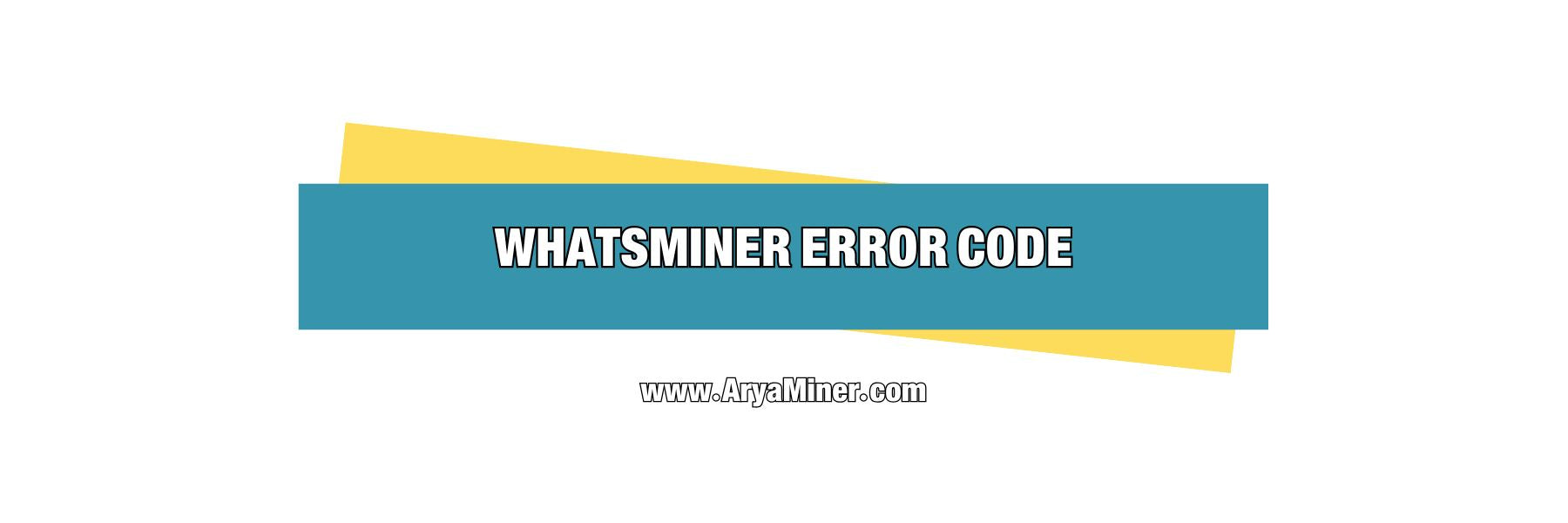
whatsminer error code
Meaning of Error Code and Corresponding Solutions on WhatsMiner Tool
When using WhatsMiner, you may encounter various error codes. Below is a detailed list of these error codes, their meanings, and corresponding solutions to help you troubleshoot and resolve any issues efficiently.
1. Fan Errors
|
Error Code |
Meaning |
Corresponding Solutions |
|
110 |
Inlet fan detection speed error |
Check whether the fan connection is normal, replace the power supply, or replace the fan |
|
111 |
Outlet fan detection speed error |
Replace the fan |
|
120 |
Inlet fan speed error (Deviation 2000+) |
Check fan connection, replace if necessary |
|
121 |
Outlet fan speed error (Deviation 2000+) |
Replace the fan |
|
130 |
Inlet fan speed error (Deviation 3000+) |
Replace the fan |
|
131 |
Outlet fan speed error (Deviation 3000+) |
Replace the fan |
|
140 |
Fan speed is too high |
Check the environment temperature |
🔗🔗🔗 Explore our selection of top-quality whatsminer models at AryaMiner UAE and find the ideal mining solution for your needs.
2. Power Errors
|
Error Code |
Meaning |
Corresponding Solutions |
|
200 |
Power detection error, no PSU found |
Check the power output wiring, update the latest firmware, or replace the PSU |
|
201 |
PSU is not compatible with the profile |
Replace the correct PSU |
|
202 |
PSU output voltage error |
Upgrade the latest firmware or check the PSU |
|
203 |
Power protection |
Check the ambient temperature |
|
204 |
Power current protection |
Replace the power supply |
|
206 |
Power input voltage low |
Improve the PSU conditions and input voltage |
|
208 |
PSU changes too much |
Replace the power supply |
3. Temperature and Overheating Errors
|
Error Code |
Meaning |
Corresponding Solutions |
|
233 |
Over temperature protection of power output |
Check the environment temperature |
|
236 |
Overcurrent protection of power output |
Check the copper row screw and temperature |
|
243 |
Over temperature protection for power input |
Ensure proper ventilation |
|
360 |
Hash board overheating |
Reduce environment temperature |
|
600 |
Environment temperature too high |
Check and improve ventilation |
|
610 |
Ambient temperature too high in high-performance mode |
Switch to normal mode |
4. Hash Board and Control Board Errors
|
Error Code |
Meaning |
Corresponding Solutions |
|
309 |
All temperature sensor detection errors |
Check the connection of the hashboard |
|
329 |
Control board temperature sensor communication error |
Replace the power supply |
|
41X |
SMX detect EEPROM error |
Check adapter board and wiring contact |
|
42X |
SMX parser EEPROM error |
Upgrade firmware |
|
51X |
SMX miner type error |
Replace the correct hashboard |
|
53X |
SMX not found |
Check the adapter board connection |
|
55X |
SMX bad chips detected |
Contact after-sales support |
5. Mining Pool and Connection Errors
|
Error Code |
Meaning |
Corresponding Solutions |
|
2000 |
No pool information configured |
Check pool configuration |
|
2010 |
All pools are disabled |
Check network or mining pool settings |
|
2020 |
Mining pool 0 connection failed |
Verify network connection |
|
2030 |
Mining pool rejection rate is too high |
Adjust mining settings |
|
2040 |
The pool does not support ASICBoost mode |
Verify pool compatibility |
|
2050 |
Failed to switch to new pool |
Check network and pool settings |
6. Firmware and Software Errors
|
Error Code |
Meaning |
Corresponding Solutions |
|
8000 |
WhatsMinerTool version too low |
Download and install the latest WhatsMinerTool |
|
8010 |
Frequency not up to standard |
Upgrade to the latest software |
|
8020 |
Hashrate not up to standard |
Ensure proper cooling and update software |
|
8400 |
Wrong software version installed |
Upgrade to the correct version |
|
8410 |
Incorrect firmware version for miner model |
Flash the correct firmware |
|
8700 |
Miner and PSU model mismatch |
Replace with the correct PSU |
7. PSU-Specific Errors
|
Error Code |
Meaning |
Processing Method |
|
0x0001 |
Input voltage too low |
Check the power supply |
|
0x0008 |
Over temperature protection |
Let the PSU cool and restart |
|
0x0040 |
Output overcurrent (320A for more than 2s) |
Tighten the copper bar screw |
|
0x0800 |
Fan failure |
Replace the PSU |
|
0x2000 |
Continuous overload (295A for 10 min) |
Check PSU conditions |
Conclusion
WhatsMiner error codes help diagnose common issues related to fan speeds, power supply, hashboard errors, and mining pool connectivity. By following the corresponding solutions outlined above, you can efficiently troubleshoot your WhatsMiner device and keep it running optimally
Featured collection
Antminer S19J PRO 104Th
Antminer S19j Pro by Bitmain – 104TH/s High-Performance Bitcoin Mining The Antminer S19j Pro (104TH) delivers more hashing power for serious miners...
View full detailsAntminer S19
Antminer S19 – Efficient & Reliable Bitcoin Miner Built by Bitmain | HashRate: 82TH/s – 95TH/s | Energy Efficient The Antminer S19 from Bitmain...
View full detailsAntminer S19J PRO
Antminer S19j Pro by Bitmain – 100TH/s Reliable and Efficient Bitcoin Mining The Antminer S19j Pro from Bitmain offers a solid 100TH/s hashrate, ma...
View full detailsAntminer S19K PRO
Antminer S19k Pro by Bitmain High-performance SHA-256 miner – 115TH/s & 120TH/s The Antminer S19k Pro is a powerful Bitcoin mining device from ...
View full detailsAntminer S19 Pro
Antminer S19 Pro – Powerful & Efficient SHA-256 Mining The Antminer S19 Pro by Bitmain is a high-end ASIC miner designed for serious Bitcoin an...
View full details
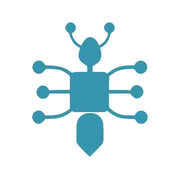







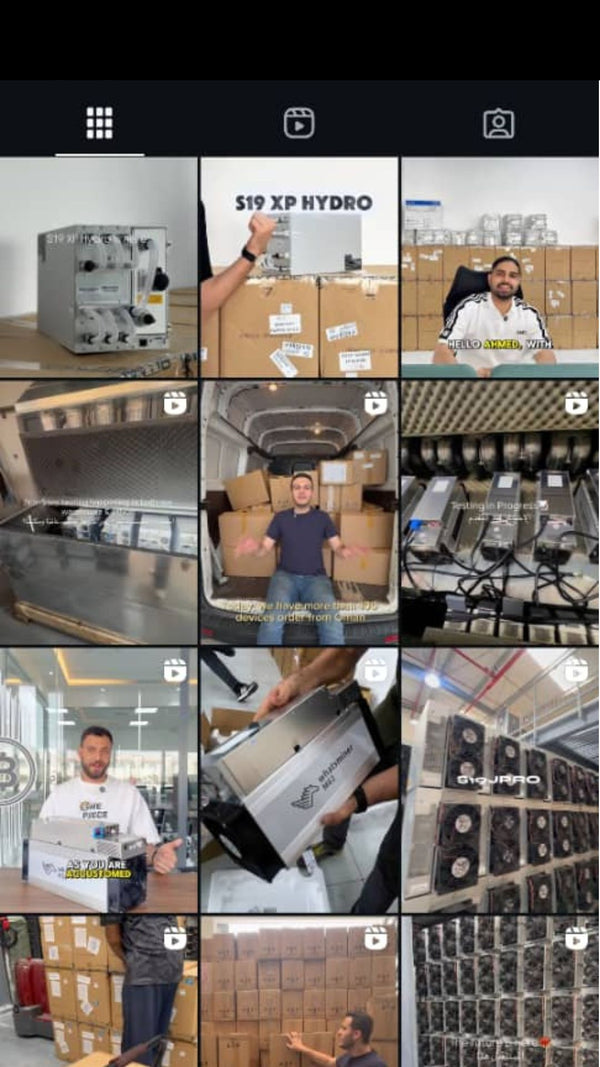
Leave a comment